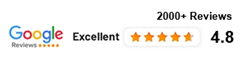Search functionality is a critical component of any eCommerce or content-driven website. Default WordPress and WooCommerce search features are often slow, limited in scope, and lack advanced filtering options. This is where Algolia comes in.
Algolia is a powerful, cloud-based search engine that delivers instant, real-time search results with typo tolerance, filters, and ranking customizations. By integrating Algolia with WordPress and WooCommerce, you can dramatically enhance user experience and conversion rates.
In this blog, we will explore:
- Why use Algolia for WordPress and WooCommerce?
- How to integrate Algolia with WordPress?
- How to enable Algolia for WooCommerce products?
- Optimizing Algolia settings for performance
- Real-world examples of websites using Algolia
Why Use Algolia for WordPress and WooCommerce?
1. Lightning-Fast Search Results
Algolia’s instant search provides real-time results as users type, eliminating delays caused by default database queries.
2. Advanced Filtering & Faceted Search
Users can filter by category, price range, brand, ratings, and more, helping them find exactly what they need.
3. Typo Tolerance & Synonyms
Unlike default WordPress search, Algolia understands typos, synonyms, and partial queries, improving user experience.
4. Multi-Language Support
If you run a multi-lingual WooCommerce store, Algolia’s language processing ensures accurate search across different languages.
5. Customizable Ranking
Algolia lets you prioritize search results based on product popularity, sales, or any custom attribute you define.
6. Scalability & High Performance
Even if you have millions of products or blog posts, Algolia’s API-driven approach ensures smooth performance without overloading your server.
Step-by-Step Guide to Integrating Algolia with WordPress and WooCommerce
Step 1: Create an Algolia Account
- Visit Algolia’s website and create a free account.
- Navigate to your Algolia Dashboard → API Keys → Copy the Application ID, Search-Only API Key, and Admin API Key.
Step 2: Install & Configure the Algolia Plugin in WordPress
- Go to WordPress Admin → Plugins → Add New.
- Search for WP Search with Algolia and install it.
- Activate the plugin and navigate to Algolia Search → Settings.
- Enter your Application ID and Admin API Key from Algolia.
- Save the settings.
Step 3: Enable Indexing for Posts, Pages, and WooCommerce Products
- In Algolia Search → Indexing, enable indexing for:
- Posts
- Pages
- Products (for WooCommerce)
- Click “Re-index” to sync your existing content to Algolia.
Step 4: Configure Instant Search & Autocomplete
- In Algolia Search → Autocomplete, enable:
- Posts autocomplete
- Products autocomplete
- In Algolia Search → Instant Search, enable:
- Enable instant search results page
- Save changes.
Step 5: Customize the Search Experience
- In Algolia’s Dashboard → Indices, you can customize ranking and filtering.
- Use the Rules feature to boost certain results based on promotions, stock levels, etc.
Optimizing Algolia for WooCommerce
1. Use Faceted Search for Better Navigation
Enable filters like:
- Price Range
- Category
- Availability (In Stock / Out of Stock)
- Brand
2. Configure Search Ranking
- Prioritize products based on popularity, sales, and customer ratings.
- Lower rank for out-of-stock items.
3. Add Synonyms for Product Names
- Example: If you sell “Laptop” but customers search for “Notebook”, add it as a synonym.
4. Implement Real-Time Indexing
- Set up Webhook integration to update Algolia indexes automatically when a new product is added or updated.
Examples of Websites Using Algolia Search
- LVMH (Louis Vuitton Moët Hennessy)
- LVMH brands like Sephora use Algolia to power fast, faceted product searches.
- It helps customers find products based on categories, price, ratings, and stock status.
- Twitch
- The popular live-streaming platform Twitch uses Algolia for instant, predictive search suggestions.
- Leroy Merlin
- One of Europe’s largest home improvement retailers, using Algolia for fast product discovery.
- Decathlon
- The global sports retailer integrates Algolia for an enhanced eCommerce experience with filter-based searches.
- Magento & Shopify Stores
- Many WooCommerce, Shopify, and Magento stores use Algolia to boost their search speed and accuracy.
Conclusion
Integrating Algolia with WordPress and WooCommerce can significantly improve your website’s search functionality, providing faster, smarter, and more accurate results. With real-time search, typo tolerance, faceted filtering, and ranking customizations, Algolia is a must-have tool for any content-heavy or eCommerce website.
Key Takeaways
✅ Instant search results with real-time updates
✅ Advanced filtering & faceted navigation
✅ Multi-language & typo-tolerant search
✅ Custom ranking based on popularity & relevance
✅ Scalable solution for high-traffic websites