It’s certainly easy for ads to zero in on your interests with information gleaned from multiple data points. Keep in mind that search engines and websites collect data, and with permission third parties can listen for their own benefit.
Having said that, here are some tips to make it a little more difficult for others to collect data about you.
To block browser ad trackers:
- Regularly clear all cookies in your browser settings and clear your search history.
- Turn off tracking and microphone permissions in apps and voice assistants (or use them only when you need them).
- Try a browser that offers privacy protection, such as Firefox or Brave.
To limit ad tracking on your smartphone by voice assistants:
- Turn Off Siri Access on Apple iPhones
- Turn off Google Assistant and microphone access
- Android phone should turn off OK Google
- If you must use sound for functionality, remember to disable the option afterwards to limit third-party eavesdropping.
To interrupt other ad tracking on mobile devices:
- Turn off your Bluetooth and location services (or at least use and turn them off afterwards.)
- Use a search engine like DuckDuckGo that doesn’t track your queries, find you, or constantly bug you about cookie permissions.
- Try a VPN for increased anonymity – especially when you’re not at home.
- Turn off apps access to the microphone or cameras, or use sparingly.
- On games and dating apps, look for ‘Alphonso Automated’ and turn off permissions. (About 200 games have this listening setting enabled automatically.)
- If you have an iPhone on iOS, navigate to Settings > Privacy > Ads and toggle on Limit ad tracking.
- If you use Android or another smartphone, apply the ad-tracker privacy setting. Go to Settings > Privacy > Advanced > Advertising and toggle off the opt out of ad personalization.
- On new websites you visit, take a few moments to decline site cookies, by making sure you’ve selected ‘Deny all’ on the permission pop-up.
- To reduce ad targeting, you can find more helpful steps in our blog How to Clean Up Your Digital Footprint.
Steps you can take to improve privacy online
- Use a virtual private network (VPN): A VPN encrypts your internet traffic, making it difficult for anyone to spy on your online activity.
- Use strong passwords: Use a unique and strong password for every online account you have. Passwords should contain a mix of uppercase and lowercase letters, numbers, and symbols.
- Use two-factor authentication (2FA): 2FA adds an extra layer of security to your online accounts. You can set up 2FA with a mobile app, text message, or email.
- Update your software and apps regularly: Software updates often include security patches that fix vulnerabilities that could be exploited by hackers.
- Use private browsing mode: Most modern web browsers have a private browsing mode that doesn’t save cookies, history, or temporary files. This can help prevent tracking.
- Be mindful of what you share online: Be cautious of sharing personal information online, especially on social media. This can include your full name, address, date of birth, and other sensitive information.
- Use ad blockers: Ad blockers can help prevent websites from tracking your online activity and displaying targeted ads.
- Use a password manager: Password managers can help you create and manage strong passwords for all your online accounts.
- Use encryption: Use encrypted messaging apps like Signal or Telegram to communicate with others. You can also encrypt your emails using tools like PGP.
- Disable location tracking: Many apps and websites track your location to provide location-based services or targeted ads. Consider disabling location tracking to protect your privacy.