Using Next.js with Headless WordPress: A Perfect Blend of Frontend Power and Content Management Flexibility
Introduction
As the demand for dynamic and engaging web experiences grows, developers seek efficient solutions to combine robust frontend frameworks with flexible content management systems. The rise of headless CMS platforms has addressed this need, and when paired with Next.js, it creates a powerful combination for building modern web applications. In this article, we’ll explore the concept of using Next.js with a headless WordPress setup, highlighting the benefits and best practices for this dynamic duo.
What is a Headless WordPress?
A headless WordPress, also known as a decoupled WordPress, is a setup where the frontend and backend are decoupled, allowing developers to use the WordPress CMS solely for content management and use a separate frontend framework (like Next.js) to handle the presentation and user interactions.
Benefits of Headless WordPress:
- Content Management Flexibility: With a headless approach, content editors can use WordPress’s familiar interface to manage and organize content, while developers have the freedom to build custom frontend experiences.
- Frontend Technology Independence: Decoupling WordPress from the frontend liberates developers from the limitations of traditional WordPress themes, enabling them to leverage the latest frontend technologies, like React, without affecting the CMS.
- Improved Performance: By using Next.js for the frontend, server-side rendering and automatic code splitting ensure faster loading times and an enhanced user experience.
- Seamless Collaboration: Headless setups allow specialized teams to focus on their strengths. Content creators can manage content in WordPress, while developers can concentrate on building dynamic and interactive frontend applications using Next.js.
Getting Started: Setting Up Headless WordPress
- Install WordPress: Set up a WordPress installation on your server or a WordPress hosting platform of your choice.
- Install a Headless CMS Plugin: Install a headless CMS plugin like “WP GraphQL” or “WP REST API” to expose the WordPress content via APIs.
- Create Custom Content Types: Design custom content types using plugins like “Advanced Custom Fields (ACF)” to provide content editors with structured fields for better content organization.
Integrating Next.js with Headless WordPress
- Initialize Next.js Project: Create a new Next.js project using the following commands:
bashCopy codenpx create-next-app my-nextjs-app
cd my-nextjs-app
- Fetch Data from Headless CMS: Utilize Next.js’s powerful data-fetching capabilities to retrieve content from the headless WordPress CMS. You can use popular libraries like “axios” or “graphql-request” to make API requests to your WordPress backend.
- Display WordPress Content: Use the fetched data to render WordPress content dynamically on your Next.js pages. You can format the content using JSX components to achieve the desired presentation.
- Implement Routing: Set up dynamic routing in Next.js to create pages based on the content retrieved from WordPress. This allows you to create a seamless browsing experience for users.
Benefits of Using Next.js with Headless WordPress
- Improved SEO: Next.js’s server-side rendering capabilities ensure that search engines can easily index your content, boosting SEO rankings and organic traffic.
- Dynamic User Experience: Next.js empowers developers to create highly interactive and dynamic user interfaces, resulting in a more engaging browsing experience.
- Faster Page Load Times: The combination of Next.js’s server-side rendering and headless WordPress’s content delivery via APIs leads to faster page loads, reducing bounce rates and improving user retention.
- Enhanced Scalability: Separating the frontend and backend allows you to scale each component independently. As your website grows, you can easily handle increased traffic by optimizing each part individually.
Conclusion
Using Next.js with a headless WordPress setup brings the best of both worlds to web development: a robust frontend framework with a flexible and familiar content management system. By leveraging Next.js’s performance advantages and headless WordPress’s content management flexibility, developers can build modern, dynamic, and scalable web applications that offer an exceptional user experience. Whether you’re starting a new project or migrating an existing one, the combination of Next.js and headless WordPress is a compelling choice for today’s web development needs.